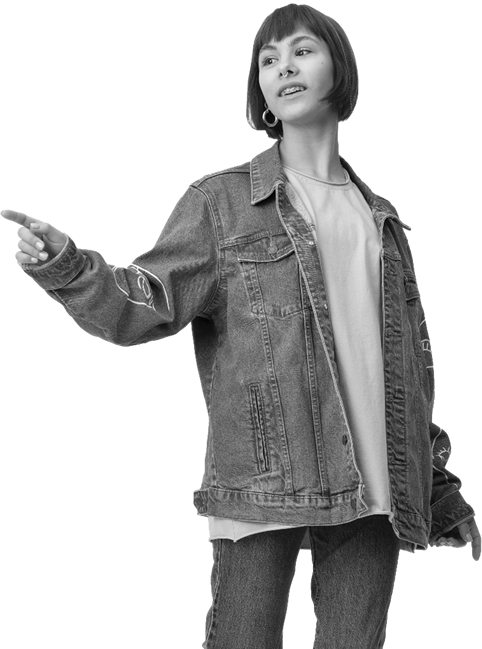
Career Resources
Green Living, Your Way!
Shape a cleaner planet with a crew that’s all about sustainability and innovation.


Find your digital career
Your hub for jobs, support and guidance for your digital career
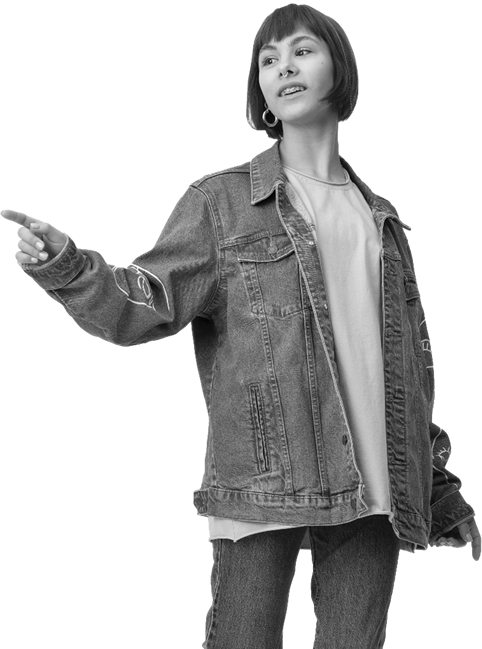
Shape a cleaner planet with a crew that’s all about sustainability and innovation.


Your hub for jobs, support and guidance for your digital career