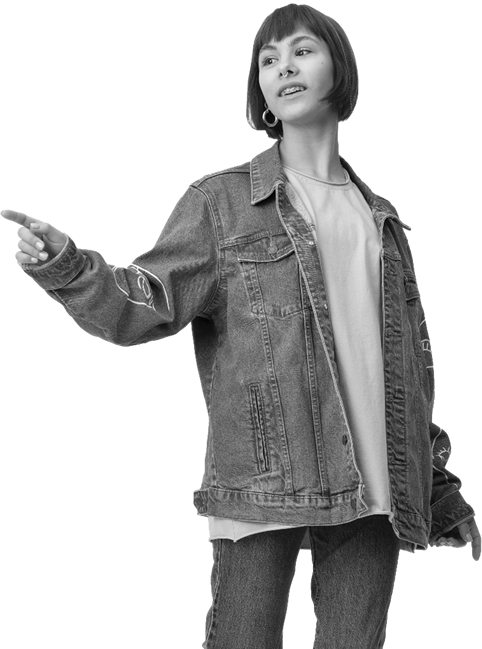
Common FAQ's
Frequently Asked Questions
Welcome to the FAQ page of GetMyFirstJob! Here, we aim to provide you with clear and concise answers to the most common questions about our services, apprenticeships, and career opportunities. Whether you're a job seeker navigating your first steps into the workforce, an employer looking to connect with promising talent, or a parent seeking to understand the apprenticeship landscape, you’ll find valuable information to guide you. If you don’t find the answer you're looking for, feel free to reach out to our support team for further assistance. We're here to help you on your journey to success!
How do I sign up?
You can sign up to GetMyFirstJob by clicking the 'sign up' button. It takes less than 10 minutes to do and once you are signed up you could get 'talent-spotted' or you can start applying for opportunities straight away. Once you've registered, make sure that you have completed your profile in as much detail as you can and upload your CV to the 'Documentation Tab'.
Am I too old to sign up with GetMyFirstJob?
We do not have an upper age limit for applicants, as we know that at any age you may want more training or a career change. The oldest candidate that we know of who found an apprenticeship using GetMyFirstJob was 72!
At GetMyFirstJob, we do not discriminate for any reason including age, however, we do work with lots of different employers, training providers and college who use our services to fill vacancies. Each organisation recruits' people of different ages and qualifications to suit the opportunity.
How can I upload my CV?
You can click here or go onto your dashboard, then select 'Your Information' and 'Documentation', you will then be able to upload your CV or other documents that may help you secure a job. Please note that your CV needs to be less than 1MB, a Word or PDF document and should be uploaded on a laptop or desktop. Also, ensure that there is no punctuation or symbols in the file name.
I can't upload my CV to my profile.
If you're having trouble uploading you CV, make sure that it is less than 1MB, a word or PDF document and should be uploaded on a laptop or desktop. Also ensure that there is no punctuation or symbols in the file name.
What happens after I have signed up?
After you have signed up, you can search for opportunities and apply straight away. You will also be part of our 'talent pool' which means that employers, training providers and colleges will be able to match you to local jobs that match your interests. You will be contacted by email, phone or text about roles you have applied for or are matched to, so make sure that your details are up to date.
I can't remember my username.
When you registered with us, you would have received a confirmation email from the team with details of your username, so it is worth checking your inbox. If you can't find it, you should also check your 'spam' or 'junk mail' folders. Please contact us if you still can't find it and we will let you know what it is. Please make sure your message includes the email address you used to sign up with.
How do I reset my password?
You can use your username to request a password reset by clicking on 'Retrieve password' on the log-in page. A link will then be emailed to you for you to change your password to something new. If you don't know your username, please contact us and we will let you know what it is. Please make sure your email or message includes the email address you used to sign up.
How do I apply for vacancies?
There are a few ways that you can apply for opportunities on GetMyFirstJob.
1. You can go onto your dashboard and click 'Organise & Manage' and then 'Jobs' and then 'Search'.
2. You can go to the homepage and start your search straight away or click here to go straight to the main search page.
3. You can also download the GetMyFirstJob app on the App Store and start your search. Your search criteria will also be saved to make it easier to find out about new opportunities!
When you are searching, you will be able to look at the location and also find one that matches your interests. When you find something you want to know more about, click on the "Find out more" button on the right-hand side and you will be directed to a detailed vacancy page. If you decide it is something that you want to apply for, all you have to do is click "Apply Now".
To review all your job applications, go to your dashboard, go to 'Organise & Manage', click on 'Jobs' and then click on 'My Applications'.
Why have I not heard anything regarding my applications?
Young job seekers don't hear anything from three out of five applications they make, unfortunately, it is quite often the case when you apply for jobs. We often say that if you haven't heard anything within three weeks, it's unlikely that you will be successful for the role you have applied for.
If you require further information, we recommend talking to the recruiter who posted the role on GetMyFirstJob. You can find out who this is by viewing the vacancy and scrolling down to the bottom of the page. You will then be able to discuss your application with the team managing the role you have applied for.
Has my application been received?
All of your applications can be viewed on your dashboard, under 'Jobs' and then 'My applications'. You may be directed to an external website to complete your application. If this happens, make sure you follow the instructions on this website, in order to apply.
If you require further information, you should talk to the recruiter who posted the role on GetMyFirstJob. You can find out who this is by viewing the vacancy and scrolling down to the bottom of the page. You will then be able to discuss your application with the team managing the role you have applied for directly.
Why can I not find a vacancy I have applied for?
If the vacancy you applied for is no longer appearing in your 'Job Application' or 'Job Search', it means the role has unfortunately been filled. But please do not worry! You will be considered for all other vacancies in your area - even the ones you have not applied for.
Where should I list my other qualifications?
If you have any other qualifications you would like to tell us about, you can do this by going to 'Your Dashboard' and adding them to the 'Other Information' section and in the text box, 'What are your hobbies, interests or other achievements?'.
How can I change my contact details?
Log on using your username and password, click 'My Dashboard' button on the top right-hand side of your screen, you can then click on 'Your Information' and select what you need to change. Make sure you save your profile before you log out!
I am having problems viewing my registration and application page?
Please try using a different browser such as Google Chrome or Firefox - these two browsers work best for GetMyFirstJob.
How do I delete my account with GetMyFirstJob?
Firstly, if there is anything we can do help you further, that has not been fulfilled so far, please do contact us and we will be happy to help. If you still wish to delete your GetMyFirstJob account please log in, click on 'Your data' and you can manage your preferences. Alternatively, you can email data@getmyfirstjob.co.uk to remove your account.
What can I do if I need additional help?
If you still have a question that hasn’t be answered or you just require further assistance fill in the contact us form.